Published on : techitninja.com
Have you ever wondered how you can install third party app on your MI TV? If not, you are in the right place! Nowadays, the problem of many users related to MI TV is whether we can install third party app in MI TV or not. For information, let me tell you that third party app is that app which is not available on Play Store. Today we will see how to install any third party app in MI TV, although we can install third party app in every company’s TV and there are two ways to install third party app, we can use MI in both the ways. You will see by installing third party app in TV.


Method 1. How to install third party app from browser
Before installing anything on TV, you have to turn on unknown sources and to turn it on, you have to turn on Settings>additional setting>device preferences>security & restrictions>unknown sources, only after that you can install any app.
First you have to check whether there is a browser in your TV or not. If not, then you simply have to search the browser on Play Store and install it.
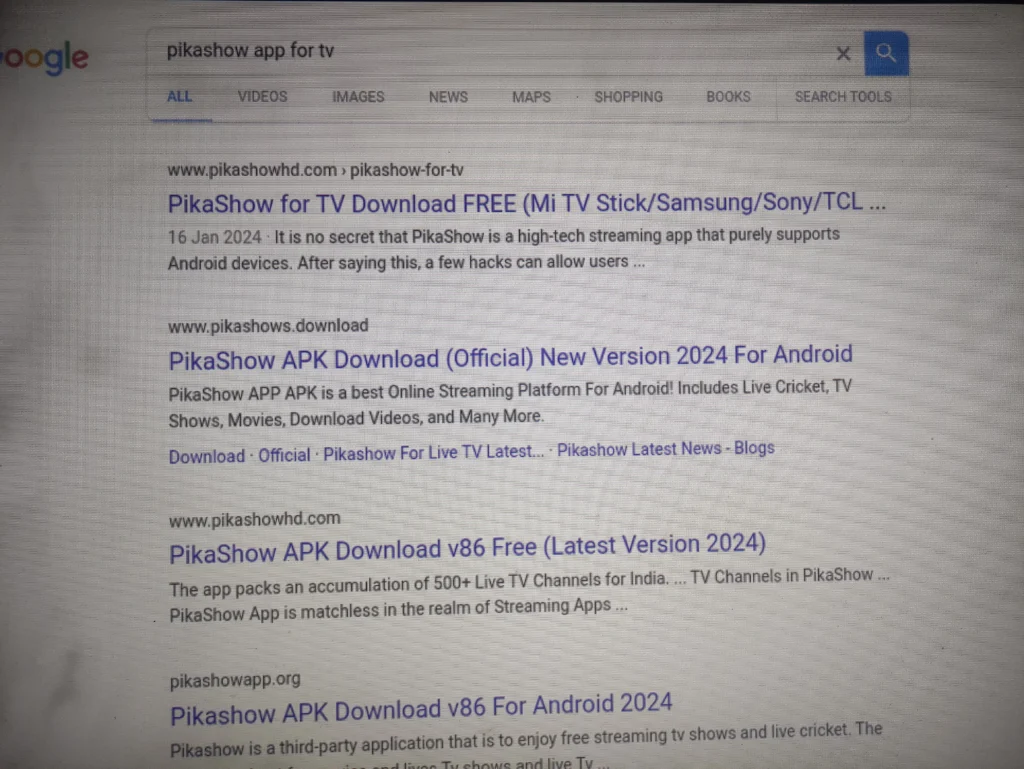
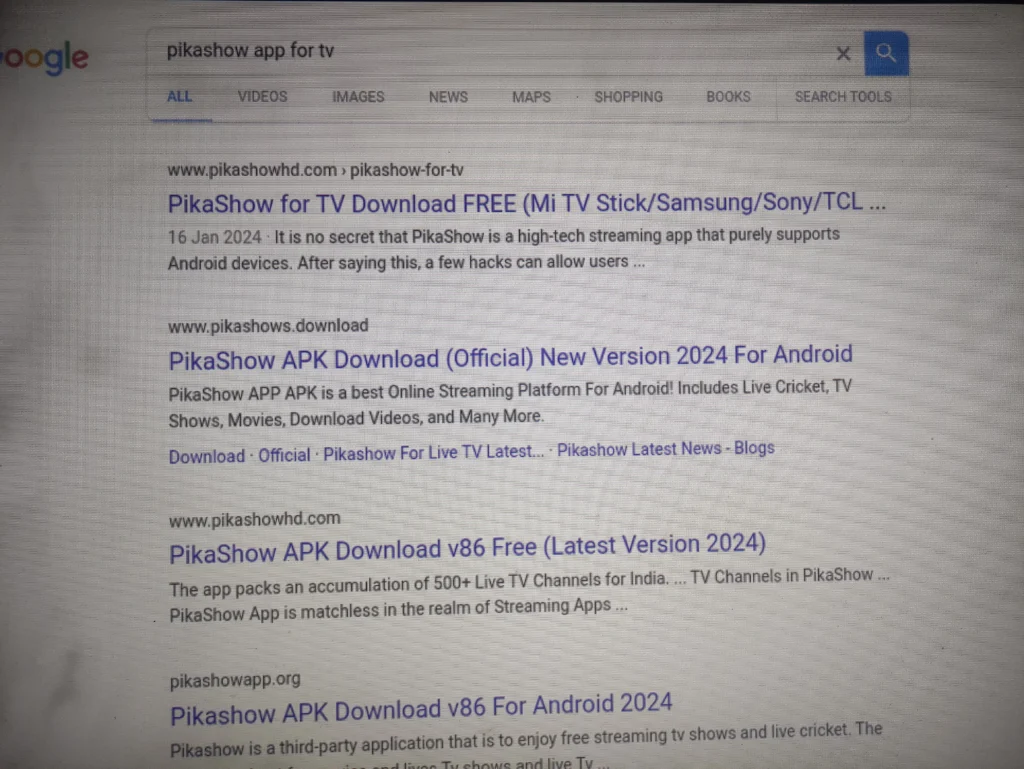
Now you have to search the name of your third party app on your browser and you will be able to simply download and install it.
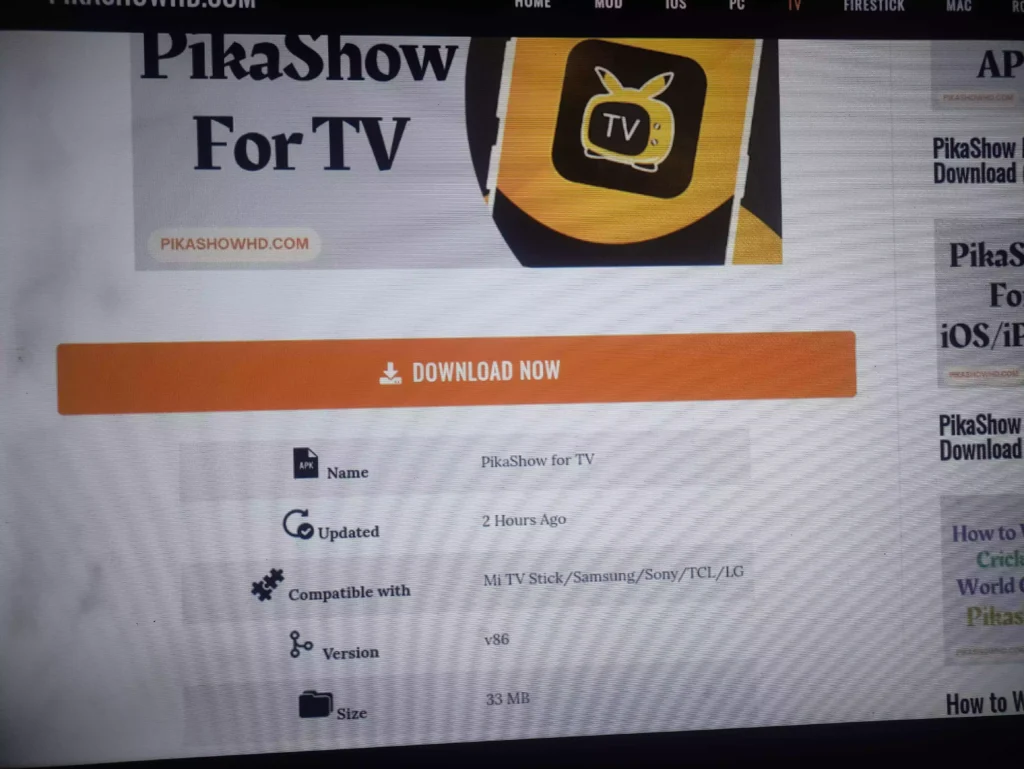
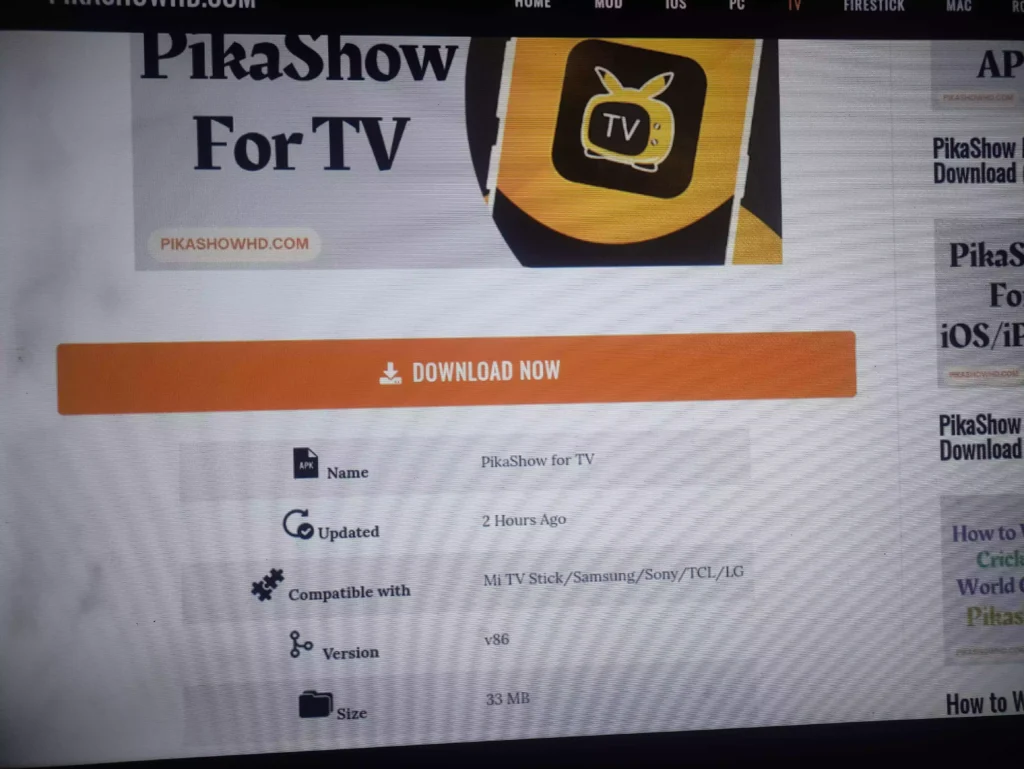
Here pikashow app is taken as example
Method 2. install through PENDRIVE
The first method does not work in some TVs, hence the second method is also given below, with this you will be able to install your favorite app 100%. just simply search on google for your third party app and download and put in your pendrive
Follow the steps given below
- Insert your pendrive in your tv
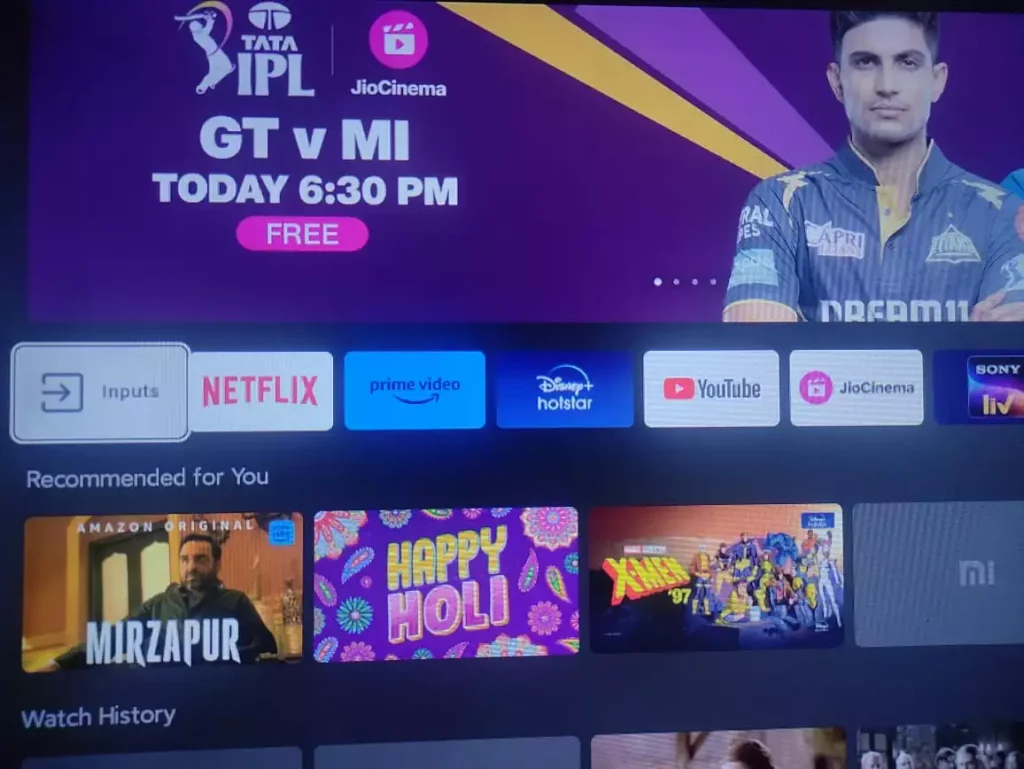
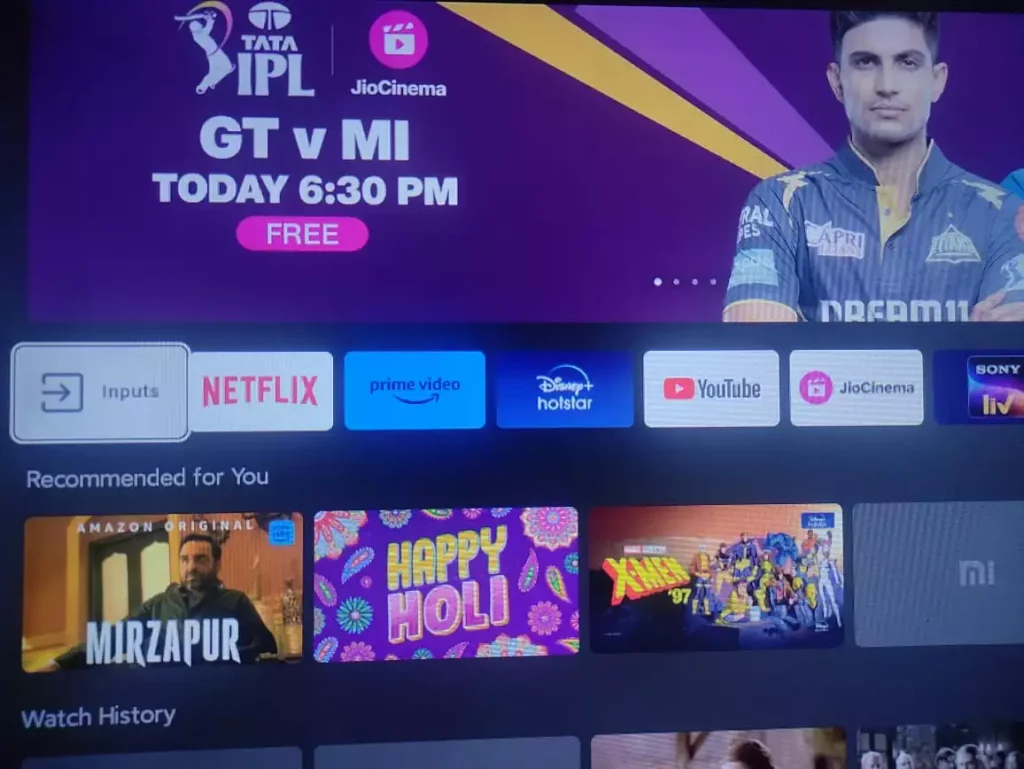
- After inserting the pendrive, choose your pendrive and click on it.
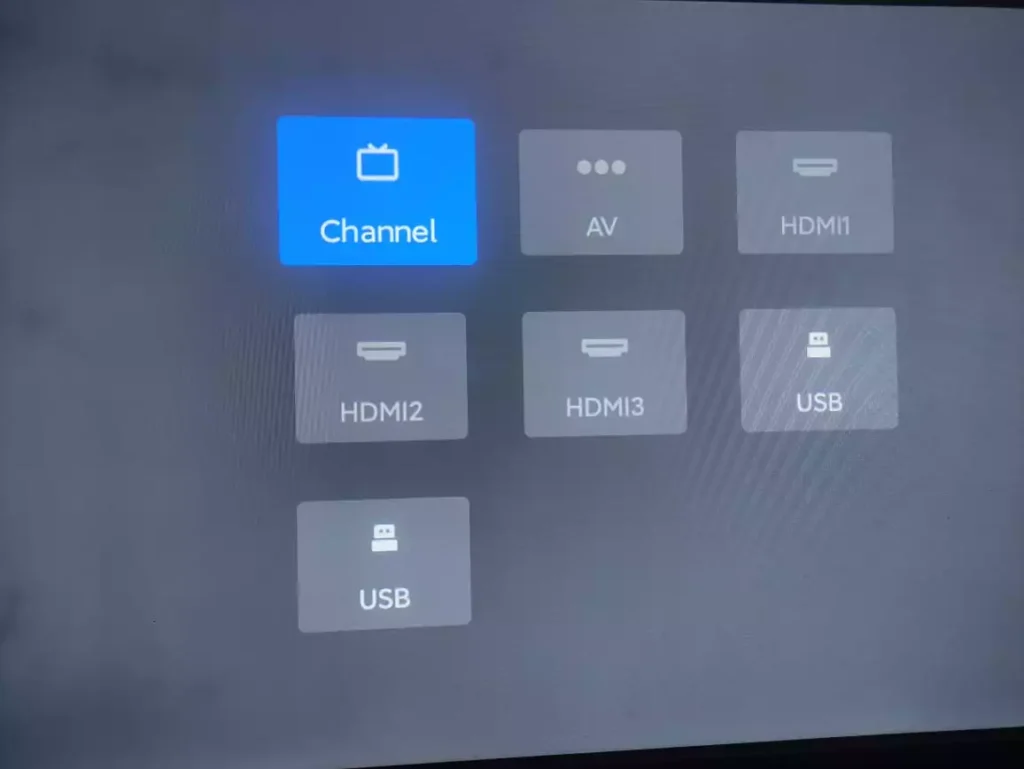
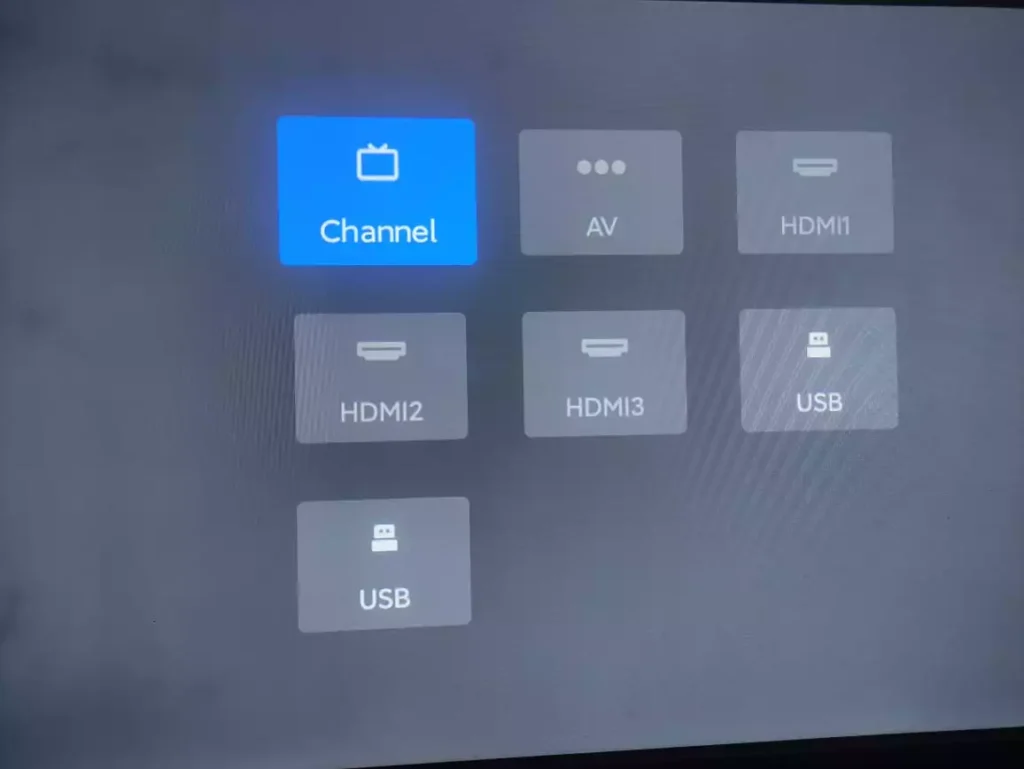
- And here you can see your application . click and install..
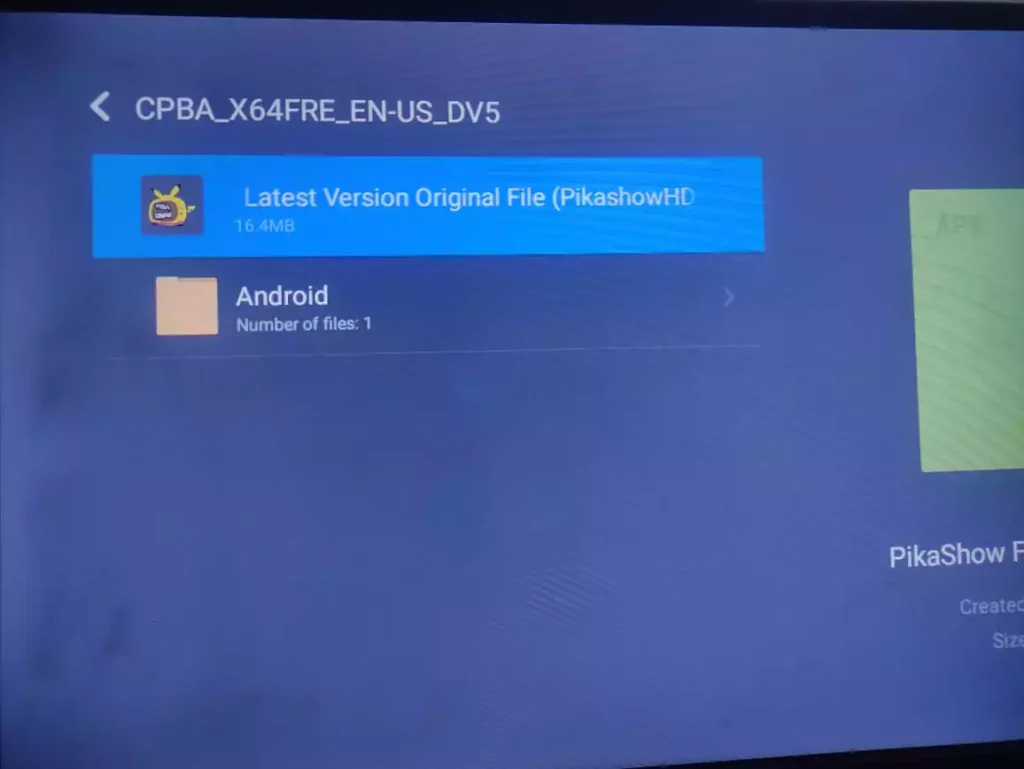
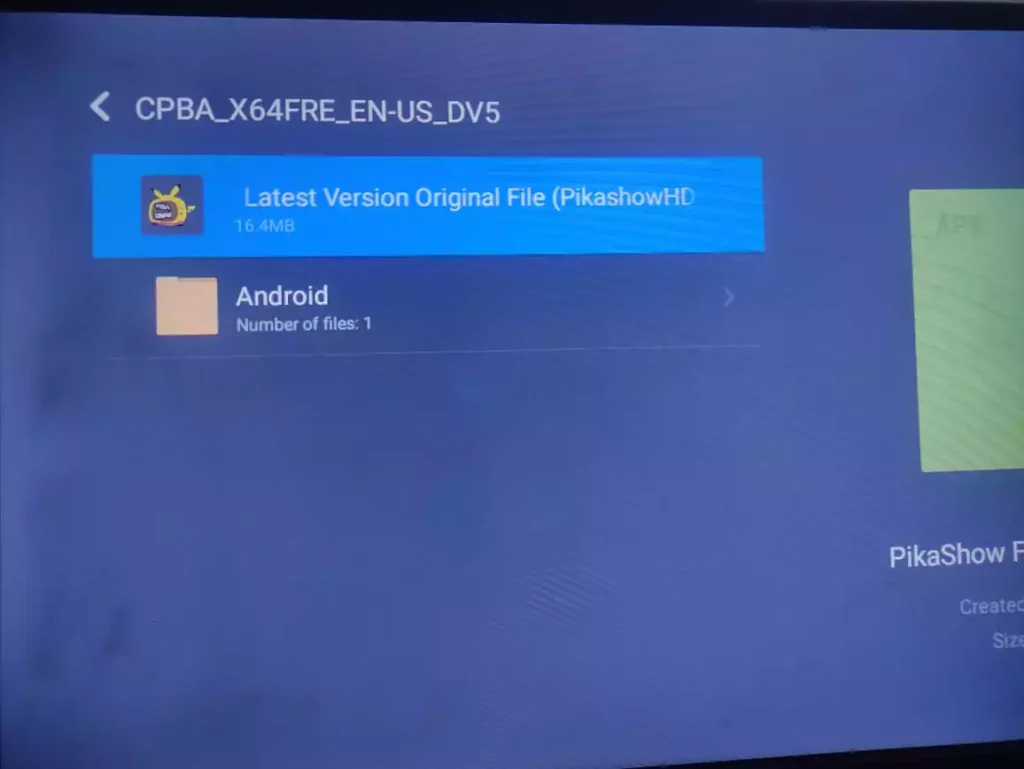
FAQ
- Is it safe to install third-party apps on my Mi TV?
- Installing third-party apps involves some risk, as they may not be vetted for security by Xiaomi. Always download apps from reputable sources to minimize the risk of malware or other security threats.
2. How do I enable installation from unknown sources on my Mi TV?
- Go to Settings > Security and Restrictions, then toggle the “Unknown Sources” option to enable it. This allows you to install apps from sources other than the official app store.
3. How do I transfer third-party app files to my Mi TV?
- You can transfer app files (APKs) to your Mi TV using methods such as USB drives, Bluetooth, or Wi-Fi Direct. Make sure to locate the transferred files using the File Manager app on your Mi TV.

